Perhaps you read my article on setting up additional SSRS instances and now you notice each time the Report Server instance is restarted it causes reports to throw a weird error like this:
"Error while setting server report parameters. Error message: The DefaultValue expression for the report parameter 'AX_CompanyName' contains an error:"
You can reproduce this by restarting the SSRS instance and try run any report. The first time it fails, but the second run goes through ok. Now, we can't have that can we?
Back in 2012 Microsoft blogged about this issue and the solution so far is to make some minor adjustments on one of the configuration files.
So let's try that and see if that fixes it.
Head over to the location where the rssrvpolicy.config file is and see if you can open and edit it. My preference is NotePad, but any text editor will obviosuly work.
This file may contain a lot of content, so try search for "Report_Expressions_Default_Permissions" and you should only find one occurrence of that text. Now the value you're looking for is "Execute" and you want to change that to "FullTrust".
Save the file and restart SSRS. Head back to AX and observe the reports run perfectly on the first run!
Good job!
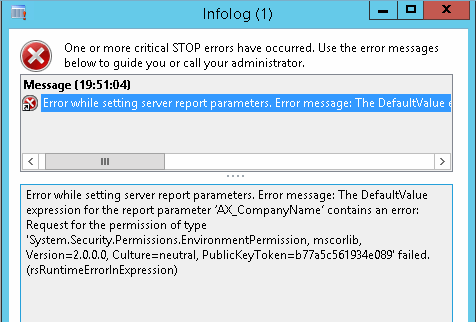

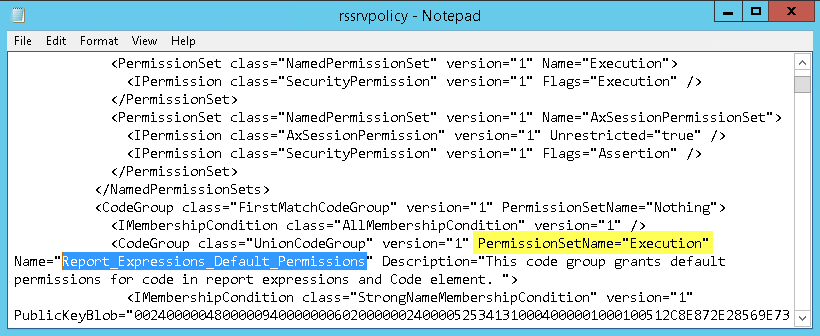
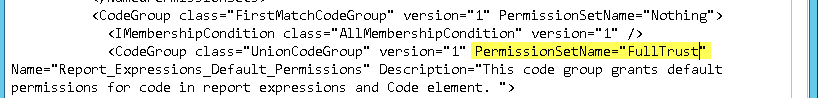
No comments:
Post a Comment